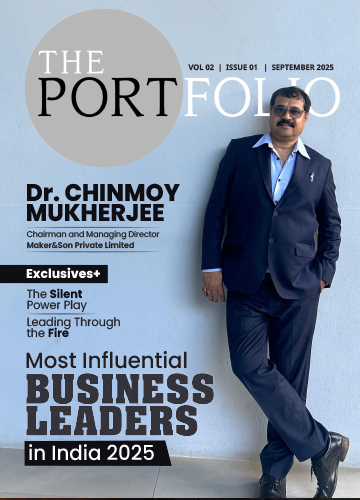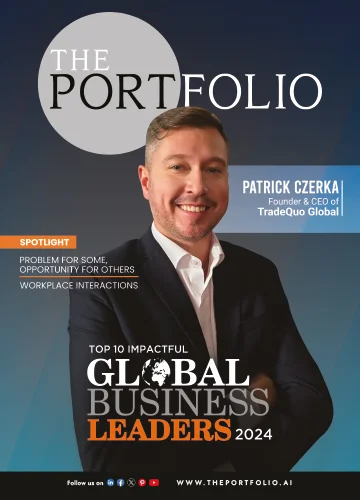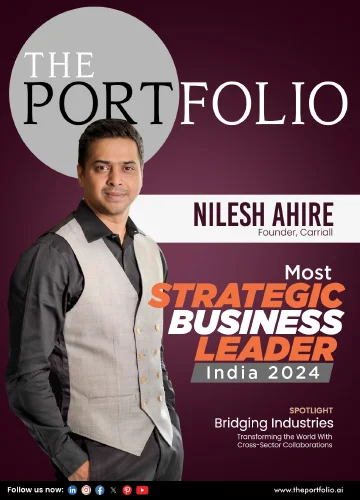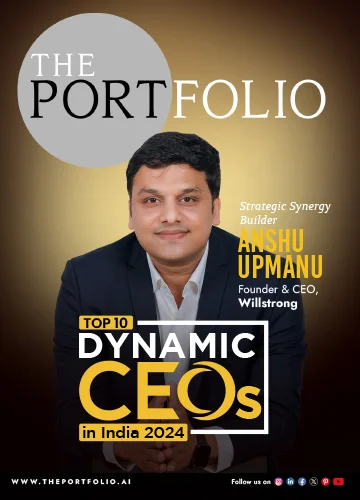Unlock the Thrilling Experience of JioCinema for PC with the following guide!
Watching movies on a PC enhances the experience, making it more fascinating and enjoyable. A PC is the best choice because of the large screen, exceptional picture quality, and the comfort of not having to hold it like a phone. Nowadays, people prefer OTT binge-watching rather than going to cinemas, which is why many platforms are getting popular. One of the popular OTT platforms for watching movies is JioCinema due to its unique features, such as compatibility. Initially, the platform was only available for mobiles, but it is now accessible on desktops. Downloading JioCinema for PC is simple with the step-by-step guide.
Steps-by-Step Guide: Download JioCinema for PC Windows 11
Downloading JioCinema for PC Windows 11 involves two options: Access it using a browser or an Android Emulator. Here are the steps to use both options.
Watch JioCinema Using a Web Browser (No Download Required)
The fastest and easiest way to watch JioCinema using a web browser
- Open any upgraded browser, such as Google Chrome, Microsoft Edge, Firefox, or Brave.
- Search for the official website of JioCinema.
- Log in to your JioCinema account.
- Browse and Start Watching. Explore categories like Movies, TV Shows, and Sports and click on any title to start streaming instantly.
Read More: Vumoo Movies: Free Streaming of Your Favourite Shows
Use an Android Emulator (For an App-like Experience)
Download JioCinema for PC Windows 11 with the help of an Android Emulator.
- Download an Android Emulator like BlueStacks or NoxPlayer, the most popular emulators.
- Open the emulator and log in with your Google account to gain access to the Play Store.
- Search for JioCinema in the Play Store inside the emulator and click to install.
- Open the JioCinema app inside the emulator and log in with your Jio credentials to enjoy streaming like on your phone.
Discover the Exceptional Features of JioCinema
Like the compatibility of JioCinema for PC Windows 11, there are some more exceptional features that give users the best movie experience.
- Its content library includes movies, TV shows, web series of various genres and languages, and regional content.
- Subscribers can get the benefits of ad-free viewing and high-quality 4K content.
- JioCinema is compatible with PC Windows 11, and users can watch through a web browser or by downloading an Android emulator.
- JioCinema for PC or mobile is a user-friendly and easy-to-use platform.
- JioCinema mobile app is available on both Android and iOS platforms.
- Users can also download their content on their Android mobile and use it anytime, offline.
- Users can access JioCinema with the help of a browser on their PC or computer.
- Users can cast content from mobile devices to a larger screen with the help of Chromecast.
- JioCinema offers various subscription plans, including monthly and annual, with various features like single—or multiple-device access at an affordable price.
- JioCinema offers original content, and it has started producing its own web series and movies.
Enhance Your Movie Experience with JioCinema for PC Windows 11!
JioCinema provides an exceptional movie-watching experience, boasting a wide range of features designed to enhance both the quality of films and the overall binge-watching experience. The platform supports HD and 4K streaming options, ensuring stunning visuals and immersive sound. Watching on a PC can significantly elevate the experience for those who prefer big screens. To get started, you can easily download JioCinema for PC Windows 11. The installation process is easy and can be completed in just a few simple steps, allowing you to access an extensive library of movies seamlessly and watch them directly on your computer. With JioCinema, you’re guaranteed an unparalleled watching adventure right from the comfort of your home.
Note: JioCinema has officially rebranded as Hotstar!