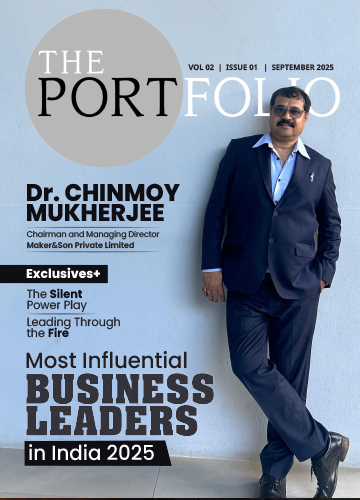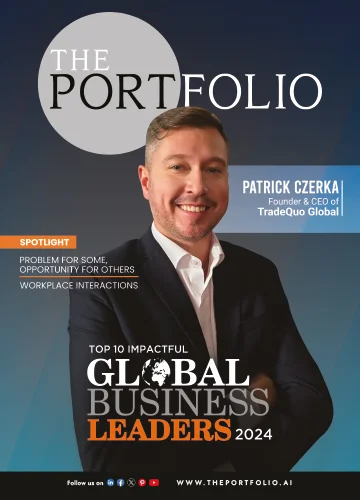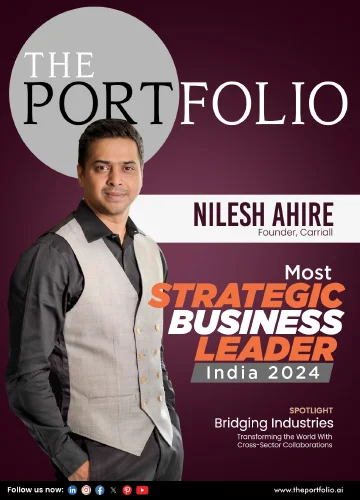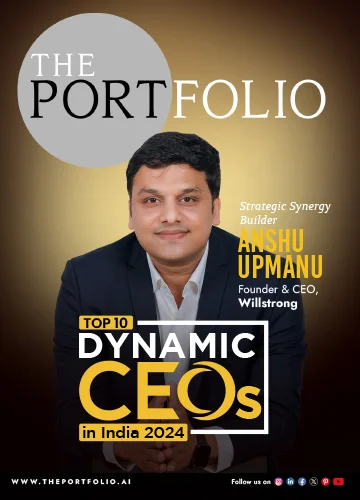Playing games and running apps on a phone for extended periods is not preferred by everyone. It irritates the eyes, and holding the phone makes it hard to play properly due to the small screen. We need an emulator that allows us to run apps and games on a PC, specifically the best emulators for low-end PC. However, it is challenging to find one that works effectively with limited resources.
If you’re searching for a suitable Android emulator for low-end PCs, be sure to check out our guide, which provides a brief overview of the low-end PC emulator.
Listing the Best Emulators For Low-End PC
There are various low-end PC emulators available, but we’ve listed some of the best ones to help you manage your apps and games on PC effectively.
1. LDPlayer
LDPlayer is one of the best emulators for low-end PCs, featuring a user-friendly interface and a smooth experience suitable for all users. It requires minimal system resources, allowing weaker PCs to maintain stability. Additionally, LDPlayer includes an integrated store offering emulator-friendly games, reducing the risk of crashes caused by incompatible applications. It is renowned for its speed and smooth performance, making it a top choice for gaming enthusiasts.
2. GameLoop
GameLoop offers a streamlined user interface that minimises CPU and memory usage. It also reduces lag spikes, which often occur with heavy UI themes in other emulators. As a low-end PC emulator, GameLoop scans your hardware configuration and automatically adjusts settings for optimal performance. It’s an excellent option for casual gamers who prefer a hassle-free experience without login or installation delays.
3. BlueStacks
BlueStacks is specifically designed for players who want to enjoy phone games on PCs. It has a quick and easy setup process, making it accessible to everyone. Among the best emulators for low-end PCs, this one offers a simple & friendly interface that drives you through the setup process. You can also customise controls for an enhanced gaming experience.
4. Remix OS Player
Remix OS Player is designed for users who want a desktop-like experience with mobile apps, combining productivity tools seamlessly. This Android emulator for low-end PCs is suitable and easy to navigate for both beginners and experienced users. It allows you to run different apps side by side, supporting multiple windows for enhanced multitasking.
5. KoPlayer
KoPlayer is another of the best emulators for low-end PC, offering a user-friendly interface that is easy to set up for all users. It supports multiple instances, making it a great choice for users who want to run various apps and games simultaneously. KoPlayer ensures compatibility with a wide range of games, allowing you to play any Android game on your PC.
Also read: How to Download JioCinema for PC Windows 11
Enhanced User Experience with Emulator
Emulators are designed to make your mobile apps and games run smoothly and safely on a PC without causing any harm to your device. Discovering the best emulators for low-end PC can be a daunting task, given the plethora of options available on the market. However, with our guidance, you can unlock an enjoyable gaming experience without needing to look elsewhere.