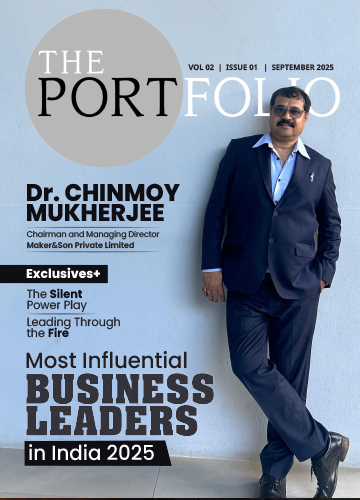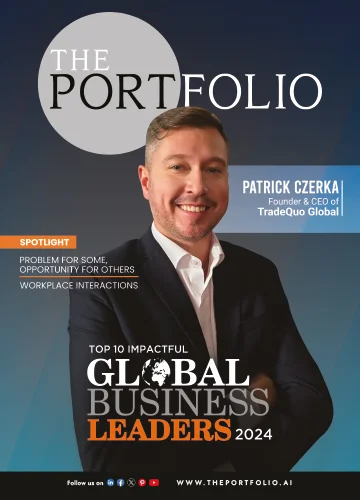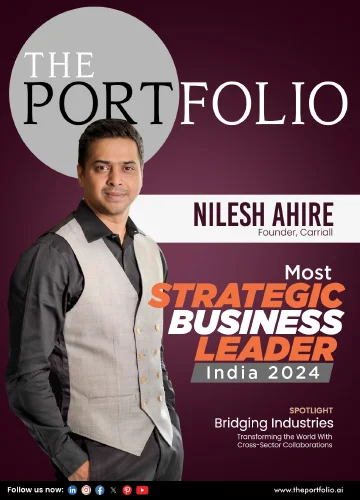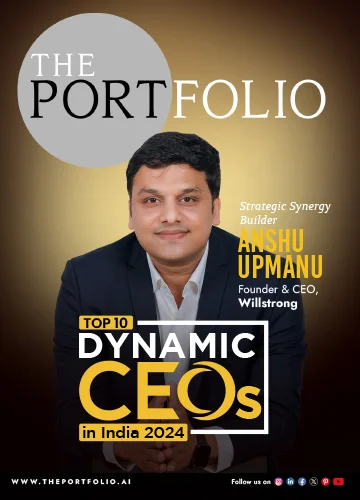Ever heard of “Netflix Cookies” and thought, “Can these get me free Netflix?” or maybe, “What even are these things?” You’re not alone. The internet’s full of confusing info about Netflix Cookies, with some folks thinking they’re a golden ticket to free streaming. Spoiler: they’re not. Let’s break down what Netflix Cookies really are, why they matter, and how they affect your binge-watching sessions. So, let’s just get started, shall we?
So, What Are Netflix Cookies?
Cookies are tiny bits of data your browser saves when you visit Netflix. They’re not edible, as some people might think, but they help Netflix do its thing and provide you with content that is specially tailored for you. When you search “Netflix Cookies,” you might see techy stuff like JSON data with names like flwssn, nfvdid, or some random consent cookie. Here’s what they mean and do:
- Consent Cookies: These track your privacy choices. Ever seen that “Accept Cookies” pop-up? This cookie remembers if you’re cool with Netflix collecting data for ads or analytics. It’s got details like whether you’re an anonymous user or if you’ve opted out of tracking.
- flwssn Cookie: This one’s like your session’s wingman. It keeps your Netflix browsing smooth, so you don’t lose your place while hunting for the next binge-worthy show.
- nfvdid Cookie: Think of this as your device’s ID card. It helps Netflix recognise your phone or laptop to personalise your recommendations (like suggesting Stranger Things because you love sci-fi) and keep your account secure.
Can Netflix Cookies Get You Free Access?
Let’s keep it real: no. Those “Netflix Cookies for free accounts” posts online? Mostly scams or wishful thinking. Cookies like nfvdid or flwssn don’t hold your login or subscription details—they’re just for functionality. Trying to use someone else’s cookies is sketchy, illegal, and could get you banned or hacked. Stick to legit ways like trials or sharing plans, which are within Netflix’s rules. You might not believe it, but Netflix time and time again bans the accounts that violate the terms or try to be oversmart.
You Might Also Like- Learn From the Best: Leadership Lessons From Reed Hastings
Why Should You Care?
Cookies make Netflix work better—personalised picks, seamless streaming, and staying logged in. But they also collect data, which might bug you if you’re privacy-conscious. You can manage them in your browser settings (like Chrome’s “Manage Cookies” option) to block or delete them, though it might mess with your Netflix experience.
Tips for Handling Netflix Cookies
- Check Privacy Settings: Visit Netflix’s privacy page to tweak what data you share.
- Clear Cookies Safely: Clear your browser cookies if you’re worried, but you’ll need to log back in.
- Avoid Shady Sites: Don’t download “free Netflix Cookies” from random sites—they’re often malware traps.
Accept the Cookies and Just Netflix and Chill
Netflix Cookies aren’t some secret hack, but key to a smooth streaming vibe. They help Netflix know you, keep your session rolling, and respect your privacy choices. Next time you see that JSON jargon, you’ll know it’s just Netflix doing its thing. Don’t be worried about Netflix stealing your data, because it does not. It only takes the data that concerns Netflix.